Android smartphones have really revolutionised the way we use smartphones.Earlier smartphones were limited to making calls and sending/receiving text messages only.But nowadays you can use your android mobile to Watch Videos, Stream Live TV, Chat Real Time with family and friends, make video calls, play PC level games at your palm and lots of other amazing features.The ecosystem of Android relies heavily on the Apps or the applications which often needs to be updated to add additional functionality and improve user experience/fix bugs.But the caveat here is that updating apps on an Android Phone costs you data which might just raise your career bill unto exponential levels, if you don’t seem to have any of the data packs. Also, you might have a data pack, but some of the app updates might just be gigantic to consume your free data as well.In that scenario, you might want to Switch Off automatic app updates on Android (Google Play) or ensure that app only updates when you are connected to a WIFI network instead of your cellular mobile data connection.Kindly also note that this tutorial presumes that you would be using your WIFI only to update apps.Any additional costs which might incur in case you have a limited WIFI download plan must be your liability.It is always advisable to have an unlimited download WIFI connection at home or your work premises.
How To Switch Off Automatic App Updates in Android or Google Play Store( All Android Versions)
1.Head Straight to “Google Play Store” app on your android smartphone and open it. 2.Using the options button open the “Settings” menu. 3.Here you will see an option named “Auto Update Apps”. 4.Tap on it and three more options named “Do not Auto-Update Apps”, “Auto-Update apps at any time. Data Charges may Apply”, “Auto-Update apps over Wi-Fi only” would be visible. 5.Now each option has its own functionality as evident from the option itself.We would recommend using the last option that is “Auto-Update apps over Wi-Fi only”.This will ensure that apps only get updated when you are connected to a wifi network and no cellular data charges would apply.
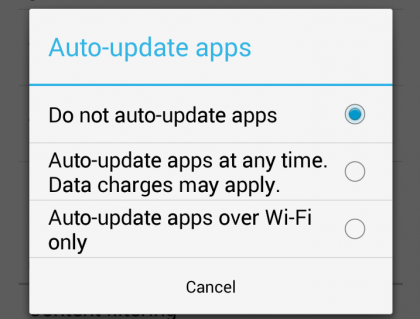
Leave a Reply