You might receive thousands of email everyday from various organizations, social networking sites and from many more sources and so the notification for every mail. But this is very hard to handle if you keep on receiving the notifications in every minute. So you may choose to turn off the notifications to avoid this irritation. But this process is not safe at all as there is a huge chance that you might miss notification for some mails that are really important to you. Here I am describing the process by which you can turn on notification for a particular email on your iOS 8.x.x that is it will give notification only for the selected organizations and also can save your time. 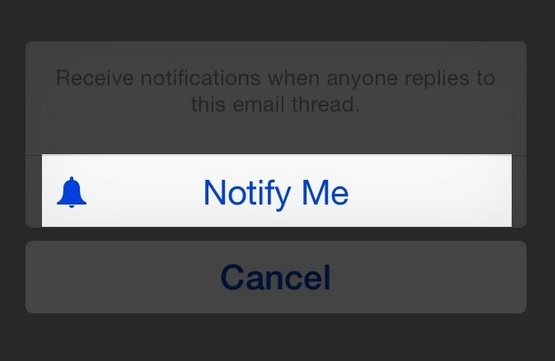
Ways to turn on notifications for a particular email in iOS:
This is done by following some steps. The steps are:
- First, open the mail app in your iPhone. Mail app is the default app that is equipped with all the iOS devices such as iPhone and iPad. As you open the mail app a composer icon will be visible in that page in the upper right corner.
- Click on that icon to compose mail.
- A new page will be opened after clicking on the compose mail.
- It requires a subject. So, first add a subject. It can be anything that you want.
- You will find out a bell icon in the right. Click on that icon.
- A new pop up will be opened up that will ask for the confirmation of notifying. Click on the button ‘notify me’ to confirm it.
- The bell icon will be turned to dark blue color which says that you have successfully selected the options.
- Now just send the mail to turn on notification for a particular email in your iOS 8x.x.
Leave a Reply